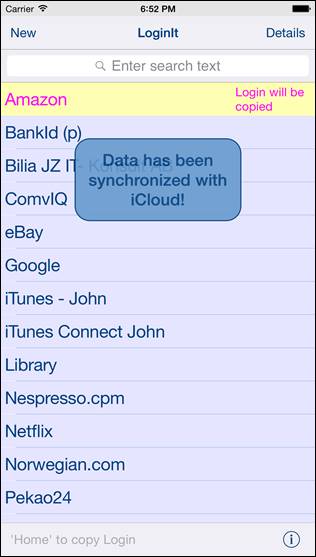LoginIt for iPhone & iPad
LoginIt is very efficient and
user-friendly app for keeping your logins and credit cards secure and available
from all of yours iOS devices.
You can login to your favorite web sites
and applications; make purchases in online stores without taping logins, credit
card numbers, passwords and CVV codes.
|
|
App was designed to make copying of
login and credit card data as quick and easy as possible. The only thing you
need to do is to choose what you want to copy. It really cannot be simpler. Starting from version 3.3
authentication with fingerprint is supported on iOS devices with Touch ID. Starting from version 2.0 app supports
iCloud data synchronization - data on all iOS devices with same iCloud
account will be synchronized. LoginIt is particularly useful when
you login to the web TV, online streaming, iTunes, make purchases in online
stores, etc. LoginIt was tested with app Remote by
Apple and Apple TV - it is really very convenient. Just register Login/Credit card data
and Password/CVV code in your app. Later on you can easy copy them using very
useful feature – auto copy of login/credit card number and password/CVV code.
Login/Credit card data is copied just
by selecting it in app: Copying operation is performed automatically
during switching from LoginIt to another application. Information about copied item is
communicated to the user by local notification. If you wish you can generate strong
random passwords, which are highly secure and difficult to crack or guess. Data might be protected by activating
of PIN code. You can customize the app
functionality by using “Settings-function”. App “Help-function” available in the
app or on WWW contains detailed description of all functions, and options. |
In the app has been implemented total
saving/restoration of state – it means that app might be interrupted at any
time (by phone call, pressing one of device buttons, screen lock) and your data
will not be lost. When app is activated next time all not saved data will be
restored.
App is optimized for iOS9, iOS8, iOS7,
iOS6, iOS5.
Here are links to user guide in
different formats:
User guide iPhone
3.5 inch (PDF)
User guide
iPhone 4.0 inch (PDF)
User guide
iPhone 4.7 inch (PDF)
User guide
iPhone 5.5 inch (PDF)
If you have any questions, problems or
suggestions for improvements, please contact me: loginit@jz-it-konsult.se
Enjoy!!!
Thanks to my lovely wife Natalie for
help in design, testing, valuable suggestions, patience and support during
development of the app.